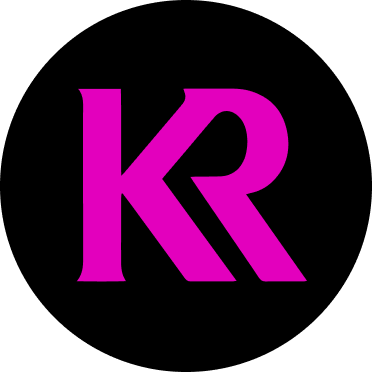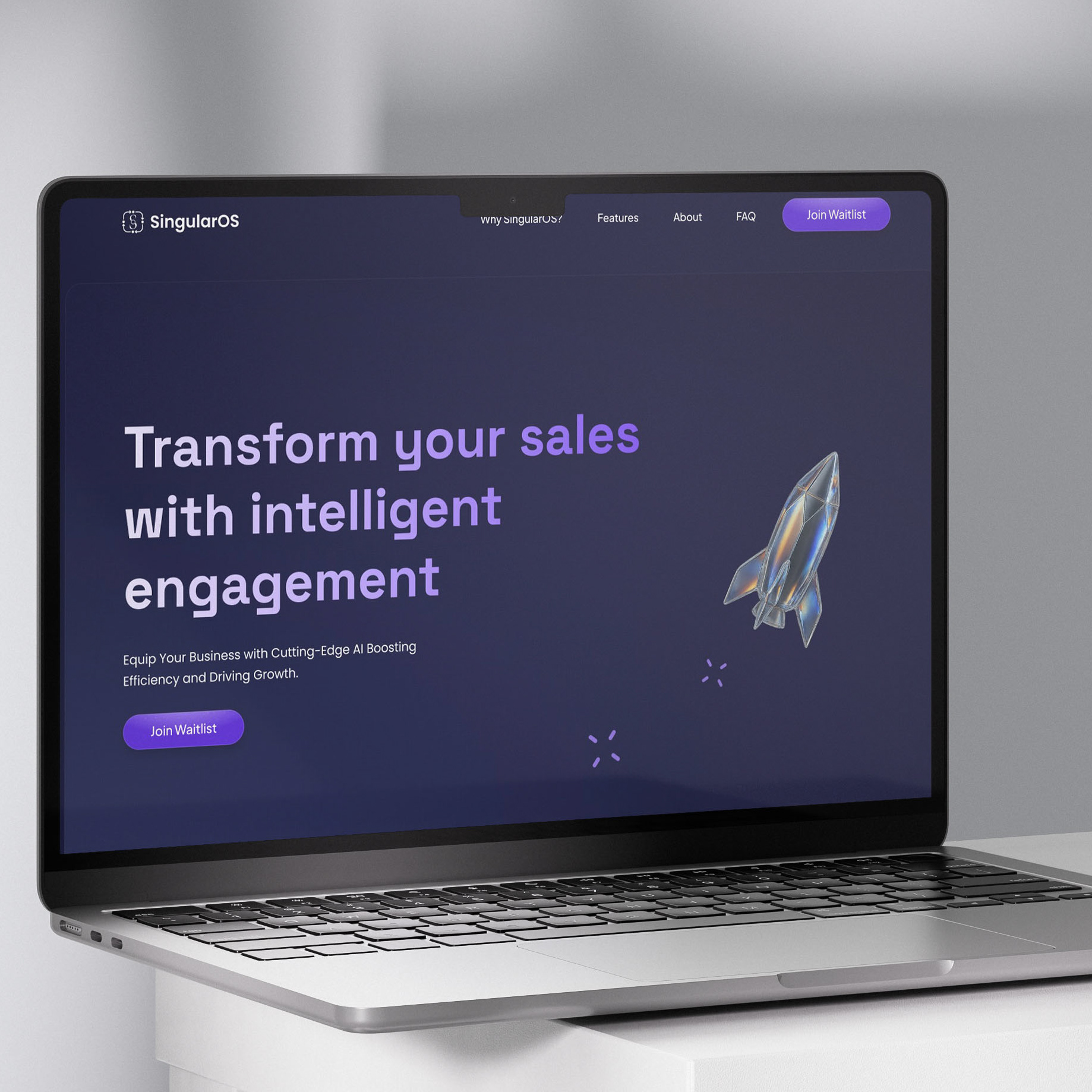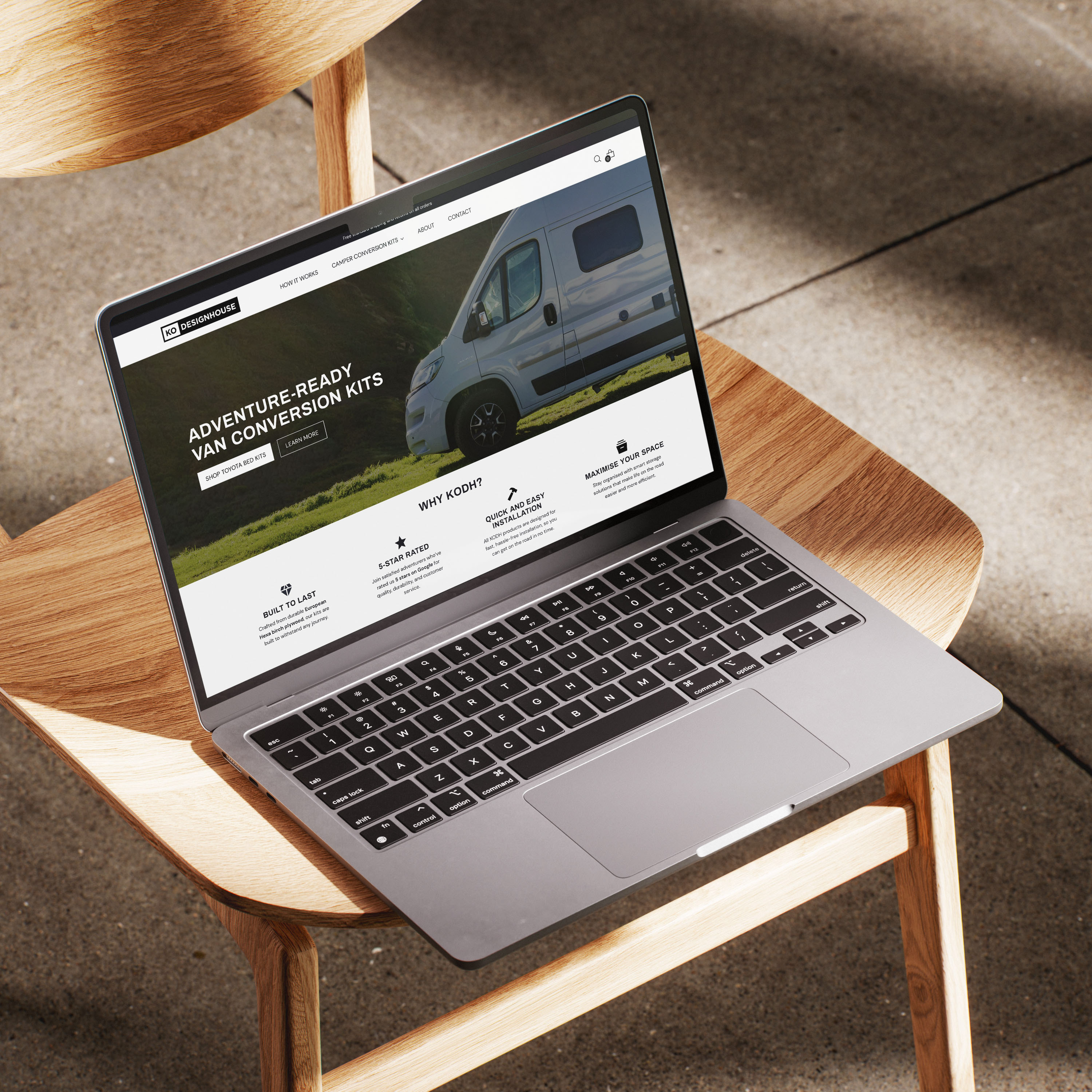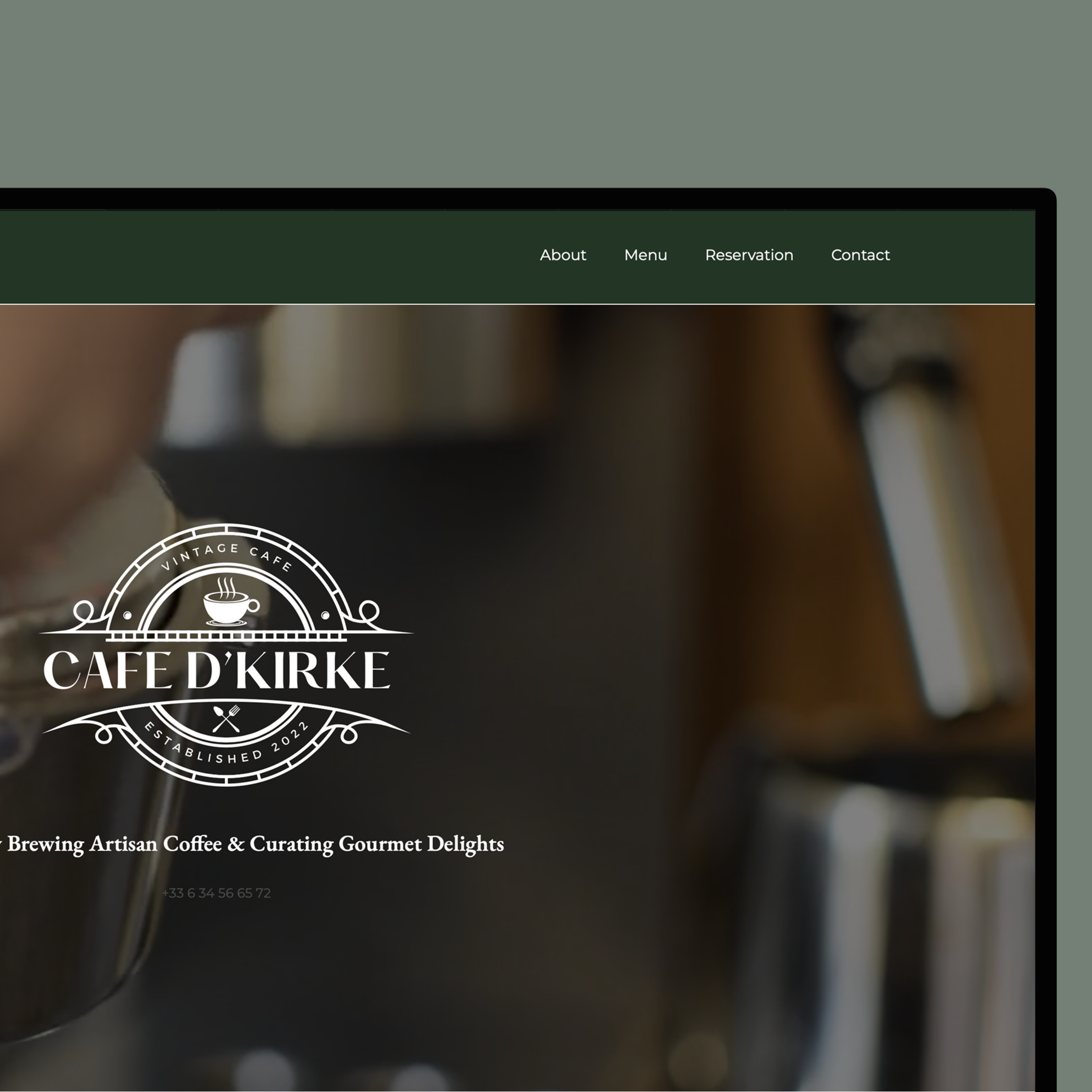TARTU FOOD SHARING APP
This app was designed for "Aasta Tegija 2025" competition where the objective was to develop a comprehensive mobile application for a food cupboard management system. My aim as the UI Designer was to develop a minimal, flat UI design that focuses on functionality, ensuring that the app not only looks clean and modern but also enhances the user experience.
Role: UX/UI Designer
Tools Used: Figma, Adobe Illustrator
Competition Duration: 3 days
PROCESS OVERVIEW
Personas & User Flows: My teammate Kristi, focusing more on the UX, utilized AI tools to develop personas and establish comprehensive user flows, ensuring our design was user-centric from the start.
UI Design & Branding: I took charge of the visual aspects, crafting a minimal, flat UI design that focuses on functionality, ensuring that the app not only looks clean and modern but also enhances the user experience by simplifying navigation and interactions. Throughout the design process, we also aimed to adhere to accessibility guidelines.
OUTCOME
This collaborative approach allowed us to create a polished and functional prototype within the competition's three-day timeframe. Our project was well-received, demonstrating the potential of integrating AI and team collaboration in design workflows under pressure. We placed 4th out of 7 teams, with the jury noting that the top four projects were all exceptionally strong.
1. Location Selection:
The user journey starts with the food cupboard location selection. This screen is a crucial component of the app, designed to facilitate easy access to the two main food cupboards: Põllu and Kopli.
2. Food Selection Process:
Upon accessing the food cupboard in the app, users can quickly search for items or browse by categories such as fruits or bakery goods. Filters for freshness and dietary preferences ensure users find what they need efficiently.
Each selection offers detailed product information, enhancing decision-making. After choosing their items, users can leave feedback, directly contributing to the app's continuous improvement.
4. Adding Food
The app facilitates easy food addition, accessible anytime via the bottom navigation bar. Users can either scan the product's barcode for automatic details capture or manually enter the information. This flexibility ensures that the process is quick and tailored to the user's convenience.
Once a product is added, users have the option to add more items or return to the home screen.